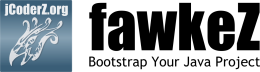jCoderZ Summary Report
The summary generator creates a CSV file which is used as a cache for the information from the JcReport summary.xml file. This CSV file is used as input for the HTML trend report. The trend report contains a few diagrams and a table showing the evolution of the findings over the period in time where data is available. Check out the fawkez build for a sample.
Usage
<jcsummaryreport name="fawkez-summary" summary="${cc.home}/artefacts/global/summary.csv" dest="${cc.home}/artefacts/global" basedir="${cc.home}/artefacts"/>
The name attribute defines the title of the final HTML page.
The summary attribute specifies the CSV file where the summary information is cached.
The dest attribute contains the folder where the final HTML report and the diagram PNGs are to be stored.
The basedir folder is the folder where the summary report generator is looking for sub-folders that contain summary.xml files. This folder can be the CruiseControl artefacts folder which contains a number of folders with the build timestamp as name or a custom folder where a nightly JcReport script stores the JcReport artefacts into.
Classpath
Here is an example of the classpath settings as it is defined for the jcoderz.org JcSummaryReport:
<path id="jcreport.classpath"> <pathelement path="${base.dir}/build/classes"/> <fileset dir="${base.dir}/lib"> <include name="default/jaxb/*.jar"/> <include name="default/chart2d/*.jar"/> </fileset> </path>
Taskdef
This is the Ant taskdef definition for the jcoderz.org JcSummaryReport:
<taskdef name="jcsummaryreport" classname="org.jcoderz.phoenix.report.JcSummaryReportAntTask"> <classpath refid="jcreport.classpath" /> </taskdef>
Properties
When running the task on a server under JDK 1.4+ the Ant process needs to be executed with the system property java.awt.headless=true.